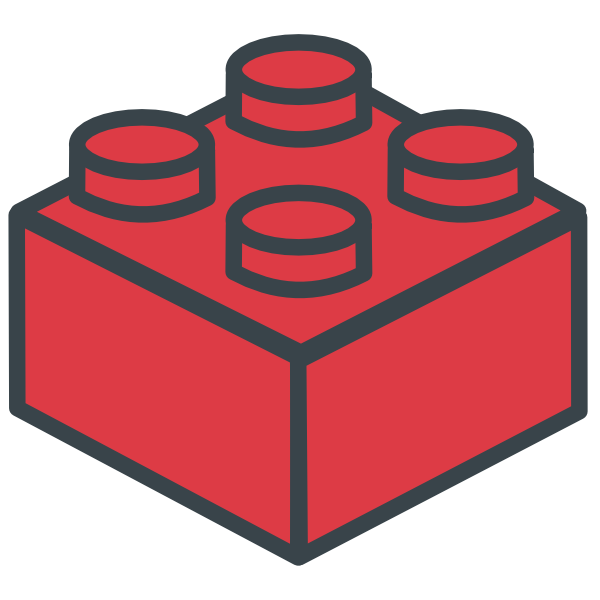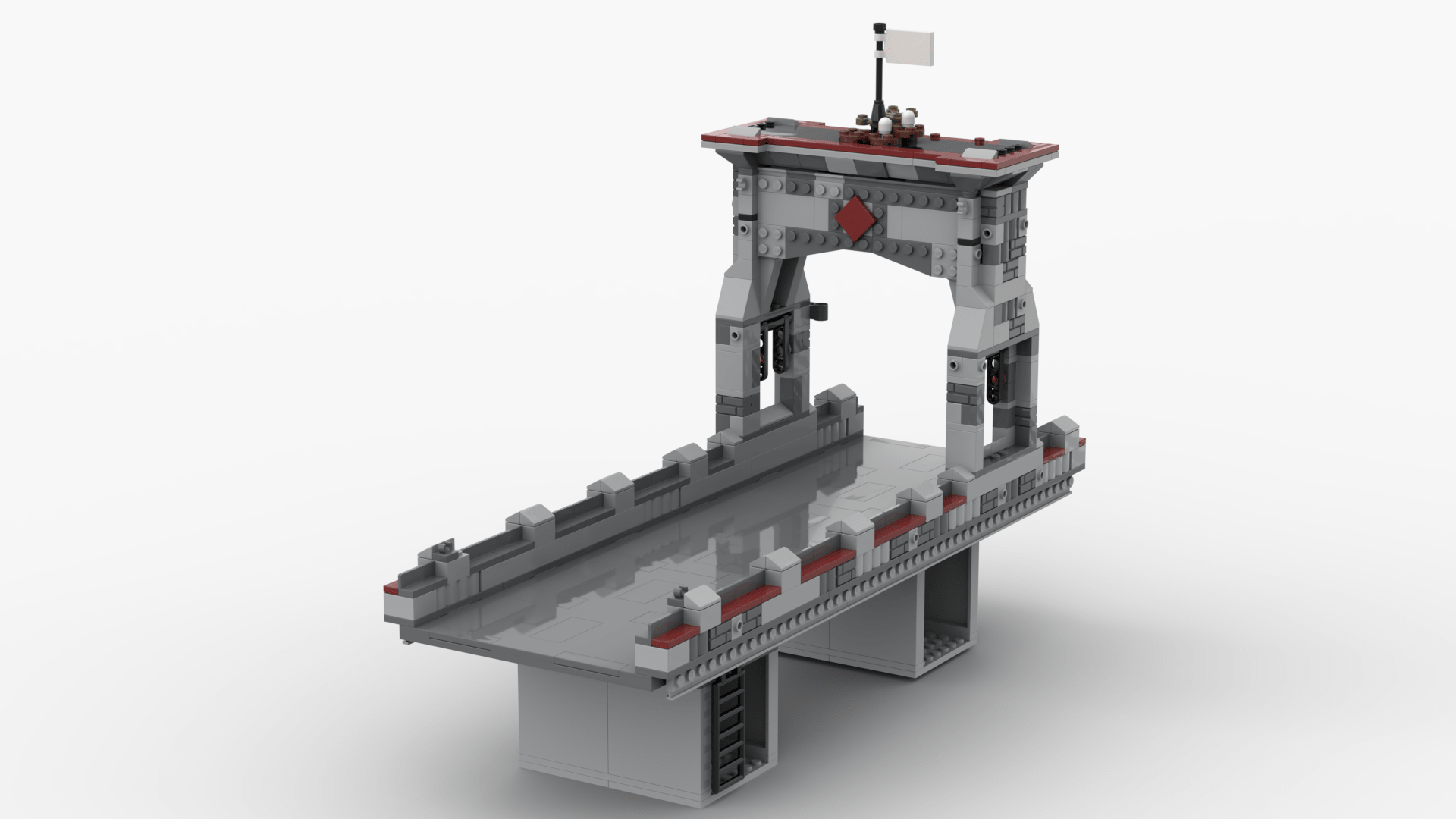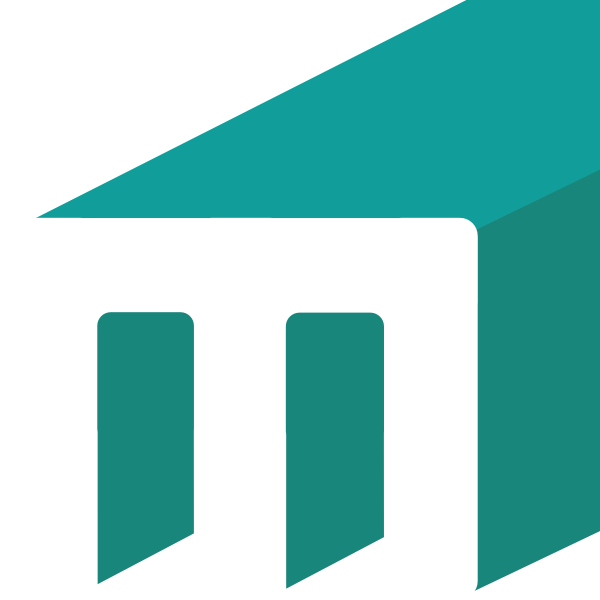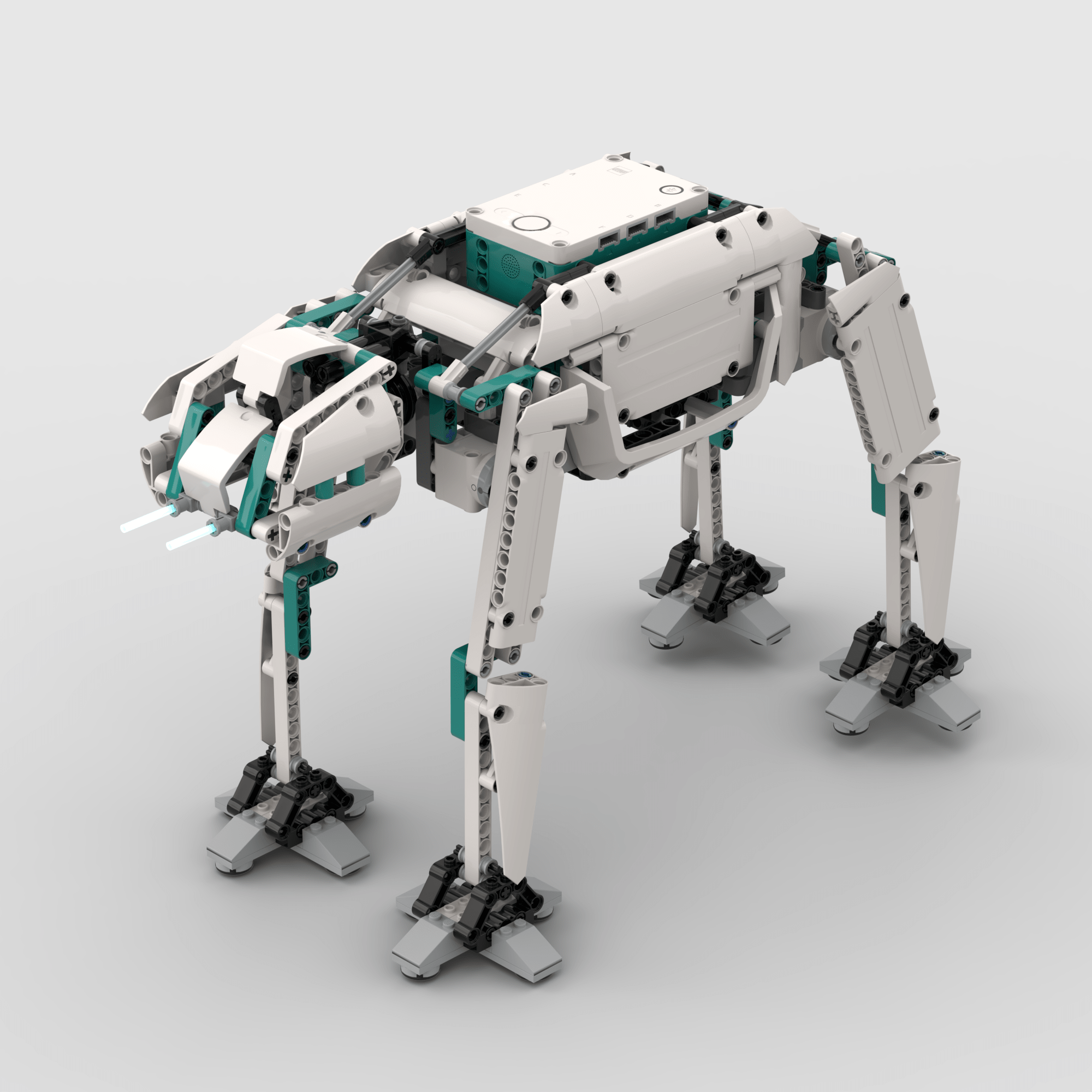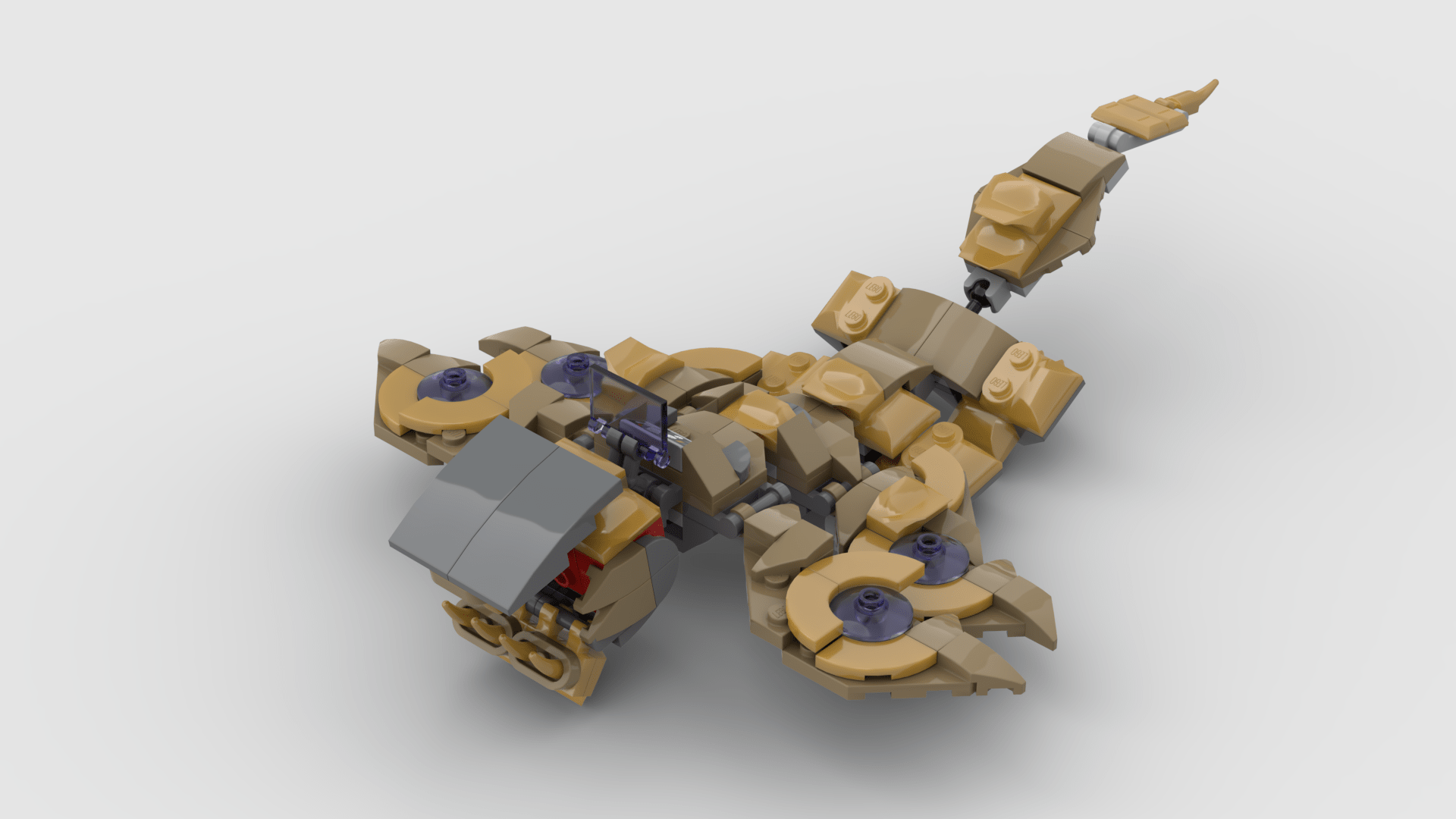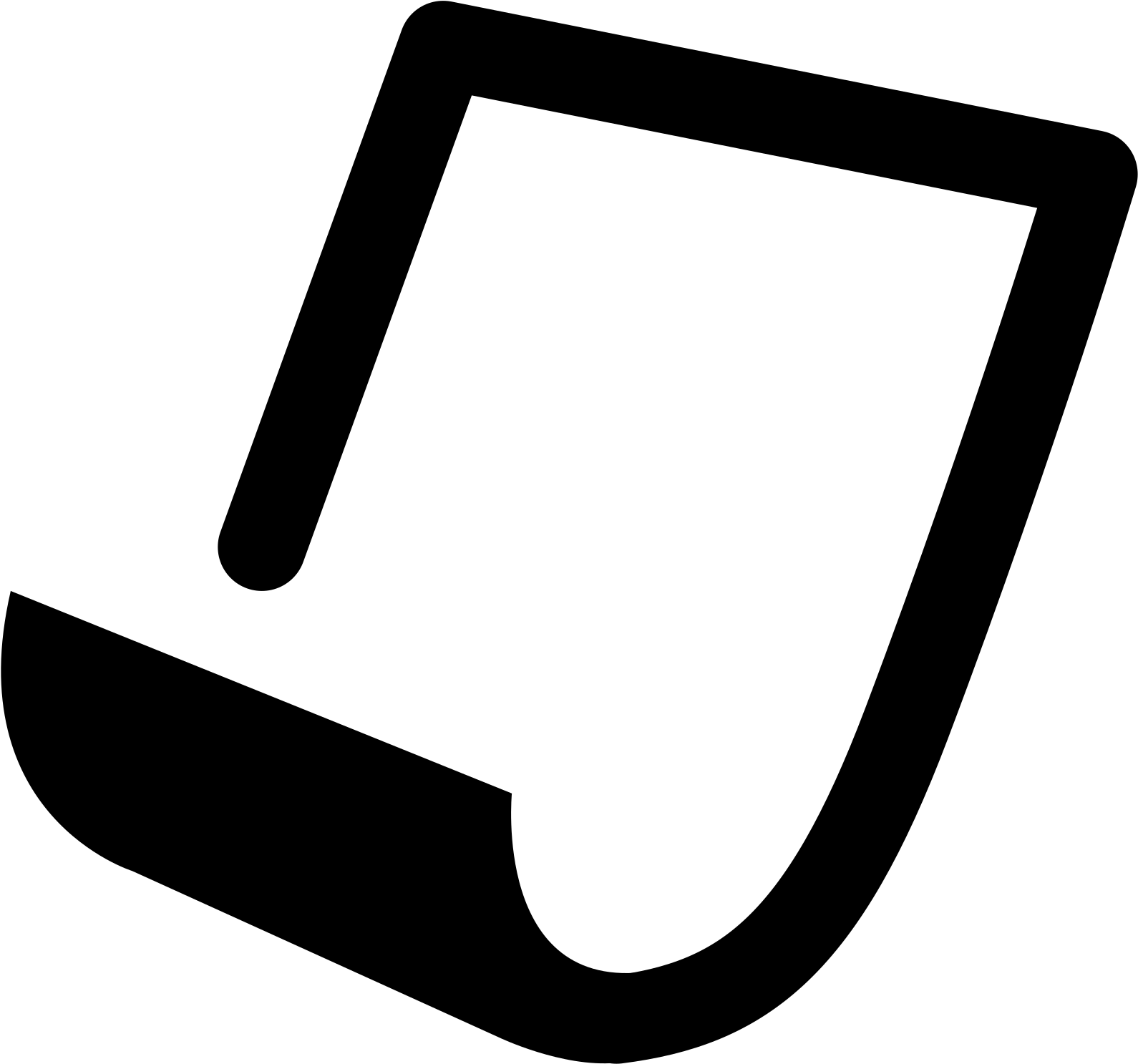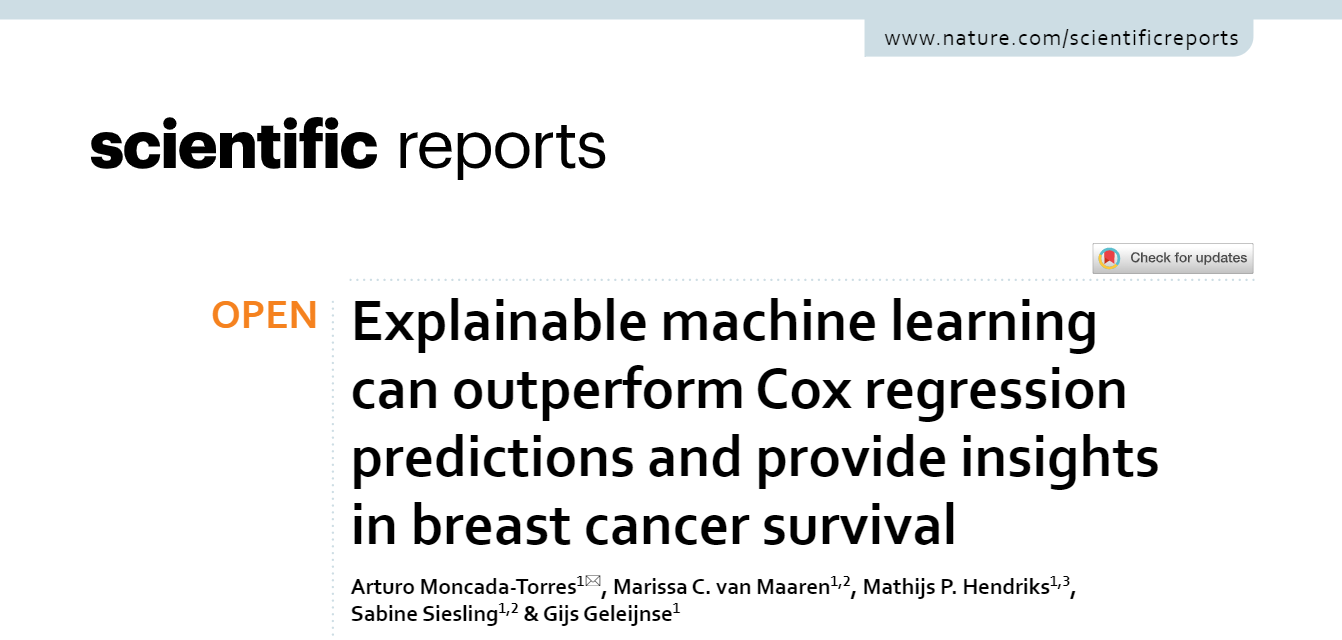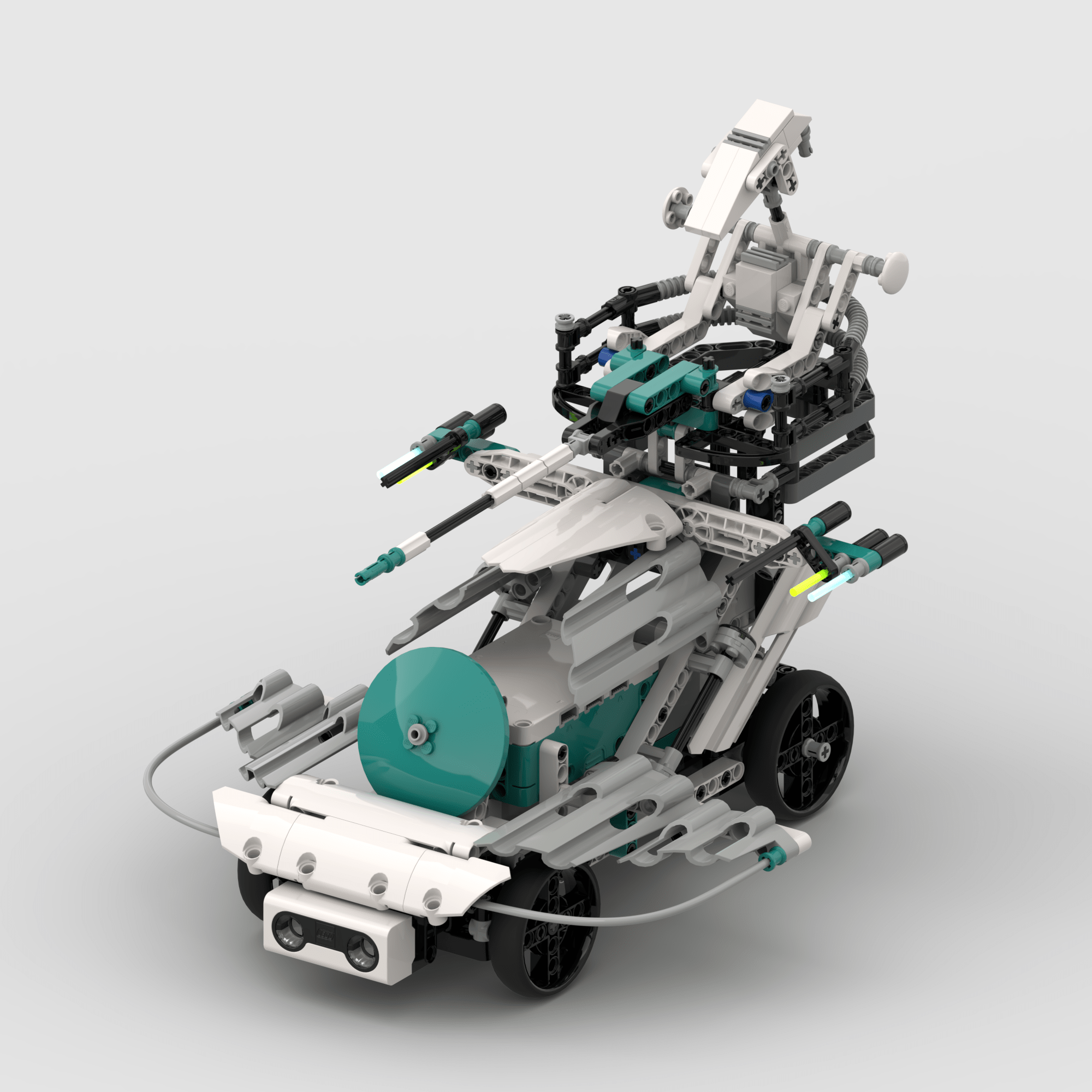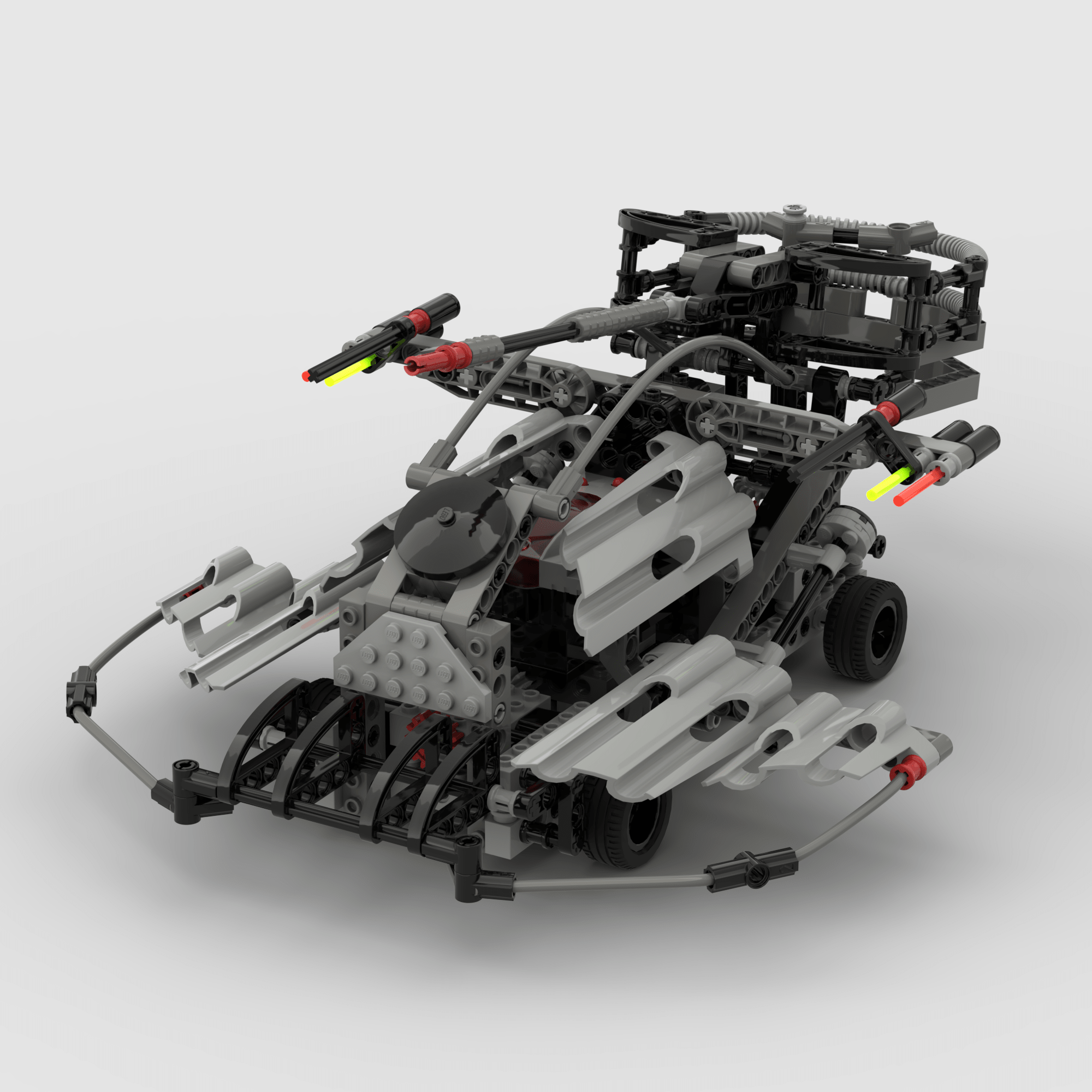Incorporating an Anaconda Prompt to a Windows Terminal
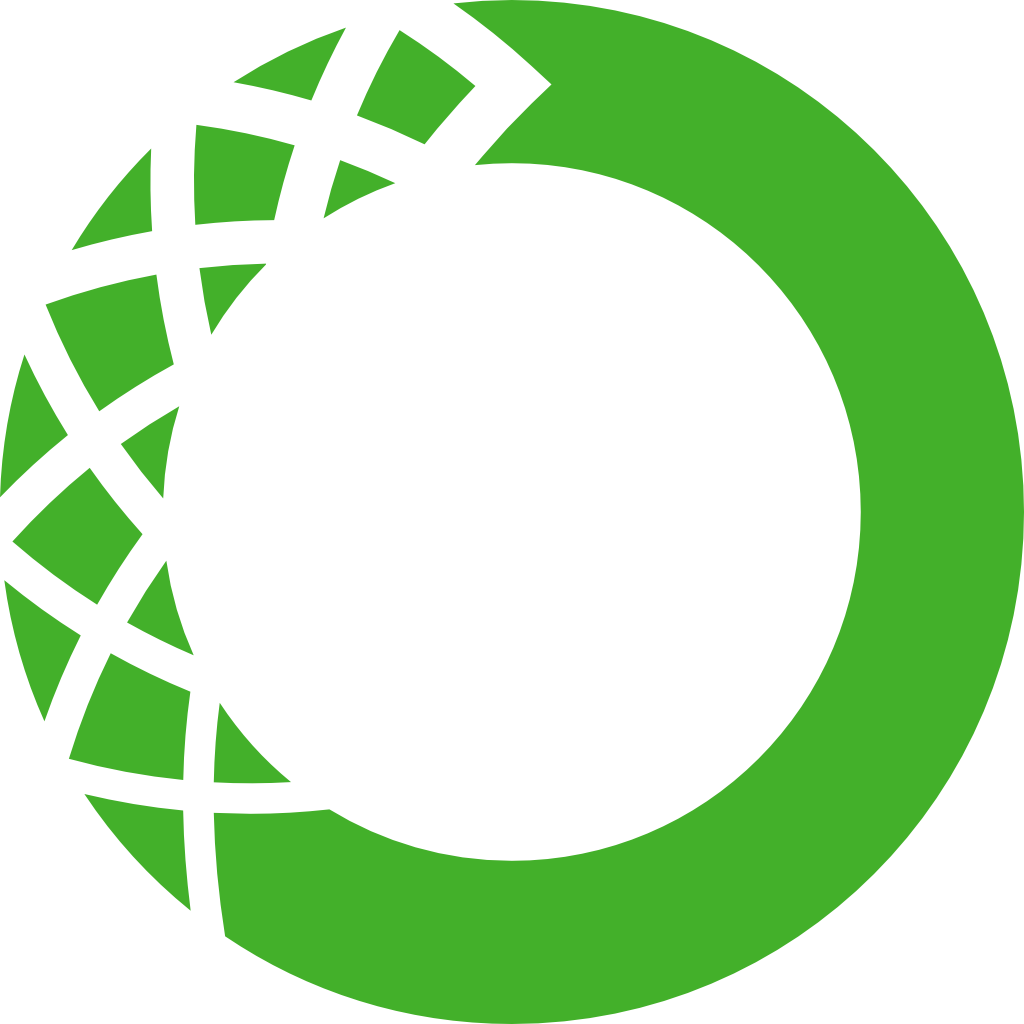
Anaconda is a fantastic software distribution that has everything that you need to start your Data Science projects. It comes with its own package manager, conda, which includes its own command prompt. It is great to manage your environments and launch your tools. However, when you need more than one command prompt open (which happens quite often), it is very annoying to have them spread all over the place. Having them under a single window with a tab system would be much handier. Enter Windows Terminal.
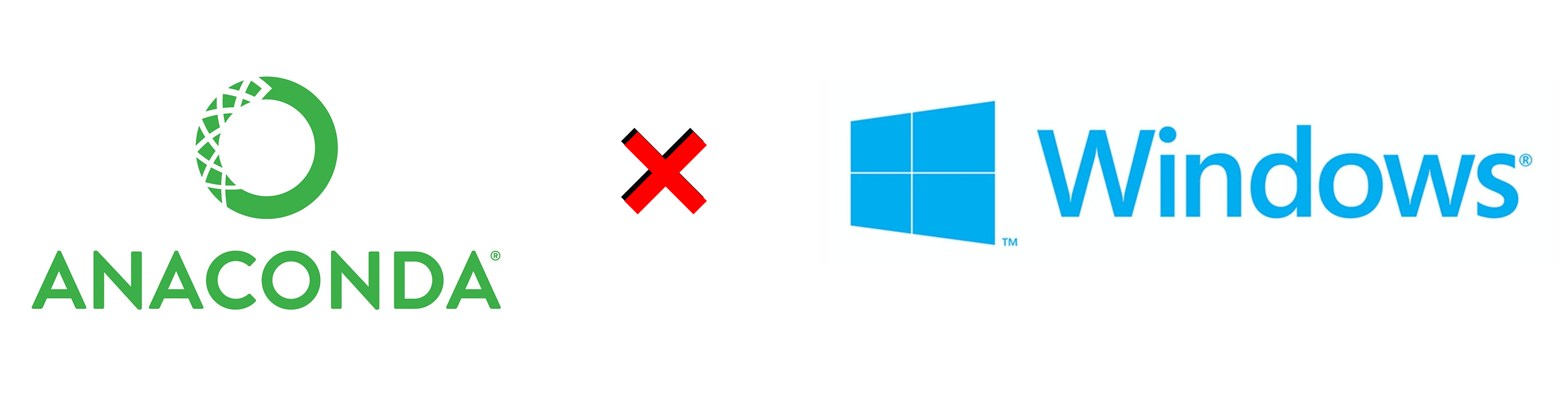
In this post, I will share the steps that I followed to incorporate Anaconda’s Prompt into it.