Tag: windows
Installing JabRef in spite of Windows Protection
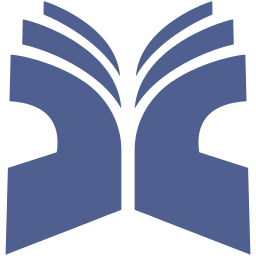
This week, I was setting up my new work computer (with Windows). As part of it, I wanted to install my favorite reference manager: JabRef.
Unfortunately, the normal installation (i.e., downloading the .msi file)
didn’t work, since Windows Protection was blocking it:
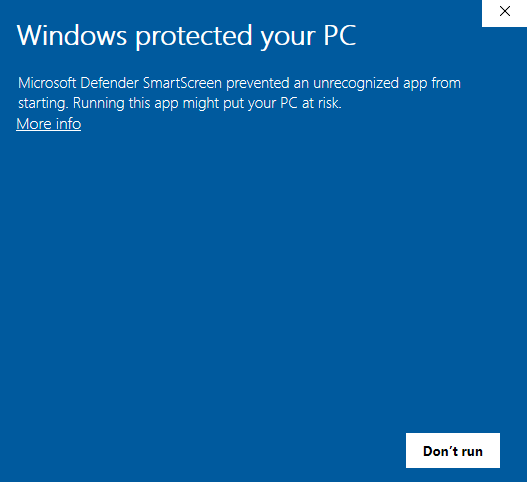
I found this weird since I did have admin rights to install stuff. After digging around, I learned that this is because the installer needs to have an electronic certificate. Sadly, this is very expensive, which is a big problem for (Open Source) projects like JabRef which depend mostly on donations. However, there are alternatives. In this post I would like to share a few of them and which one worked for me. Hopefully this will save you a headache.
Incorporating an Anaconda Prompt to a Windows Terminal
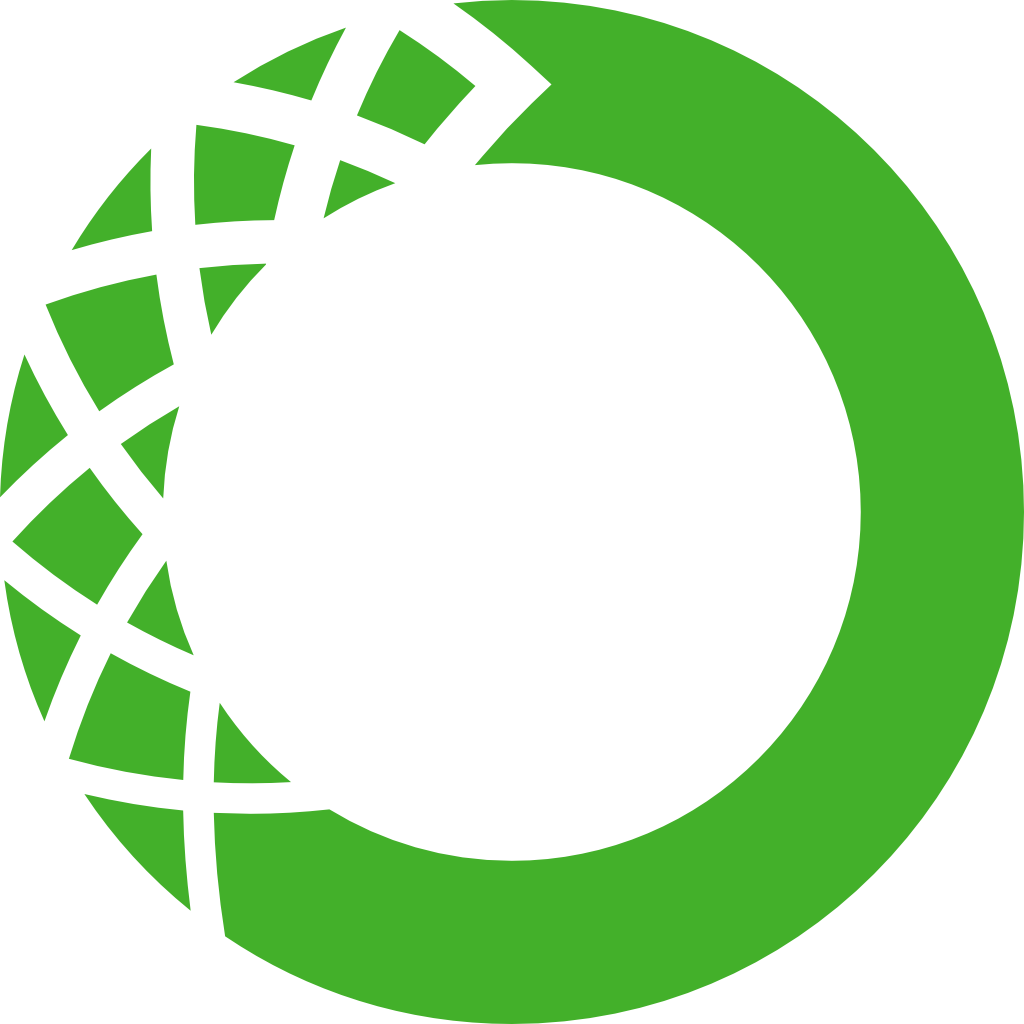
Anaconda is a fantastic software distribution that has everything that you need to start your Data Science projects. It comes with its own package manager, conda, which includes its own command prompt. It is great to manage your environments and launch your tools. However, when you need more than one command prompt open (which happens quite often), it is very annoying to have them spread all over the place. Having them under a single window with a tab system would be much handier. Enter Windows Terminal.
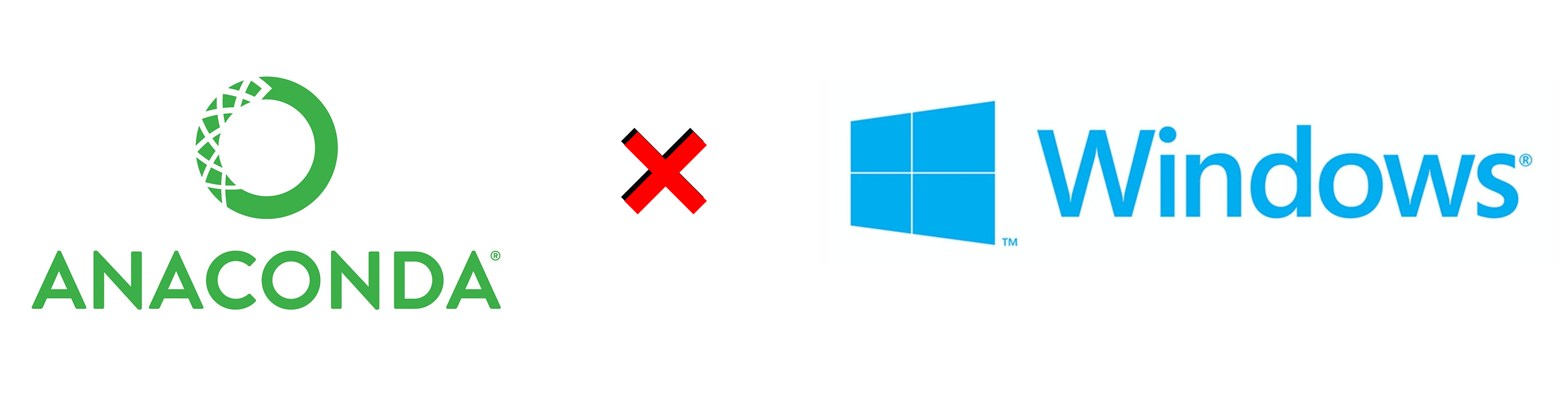
In this post, I will share the steps that I followed to incorporate Anaconda’s Prompt into it.
Fixing Unstable WiFi Connection in Windows 8

I just upgraded my old laptop to a new one with Windows 8.1 installed. Putting aside the small details of getting used to a new operating system (OS), I found something that was terribly annoying
Apparently, there is an awful issue with Windows 8.1 management of the wireless adapter. This translates into an unstable, limited WiFi connection. I immediately jumped into the internet, trying to find a solution. Surprisingly, this was a very common issue. Nevertheless, it took me quite a few tries to finally fix it. If you find yourself in the same situation, I recommend you to try the following options (in this order):