Tag: bricklink-studio
The AAT MS5 Robot
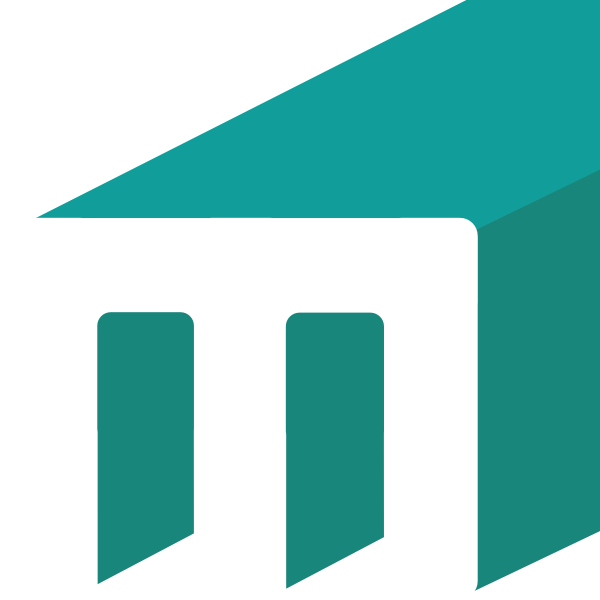

In this project, I built an Armored Assault Tank using the MINDSTORMS 51515 set, or AAT MS5 in short. It is inspired by the Battle Droid on STAP of the Droid Developer Kit and the AAT of the Dark Side Developer Kit. Moreover, it is powered by the MINDSTORMS Robot Inventor set 51515 and programmed using Python.
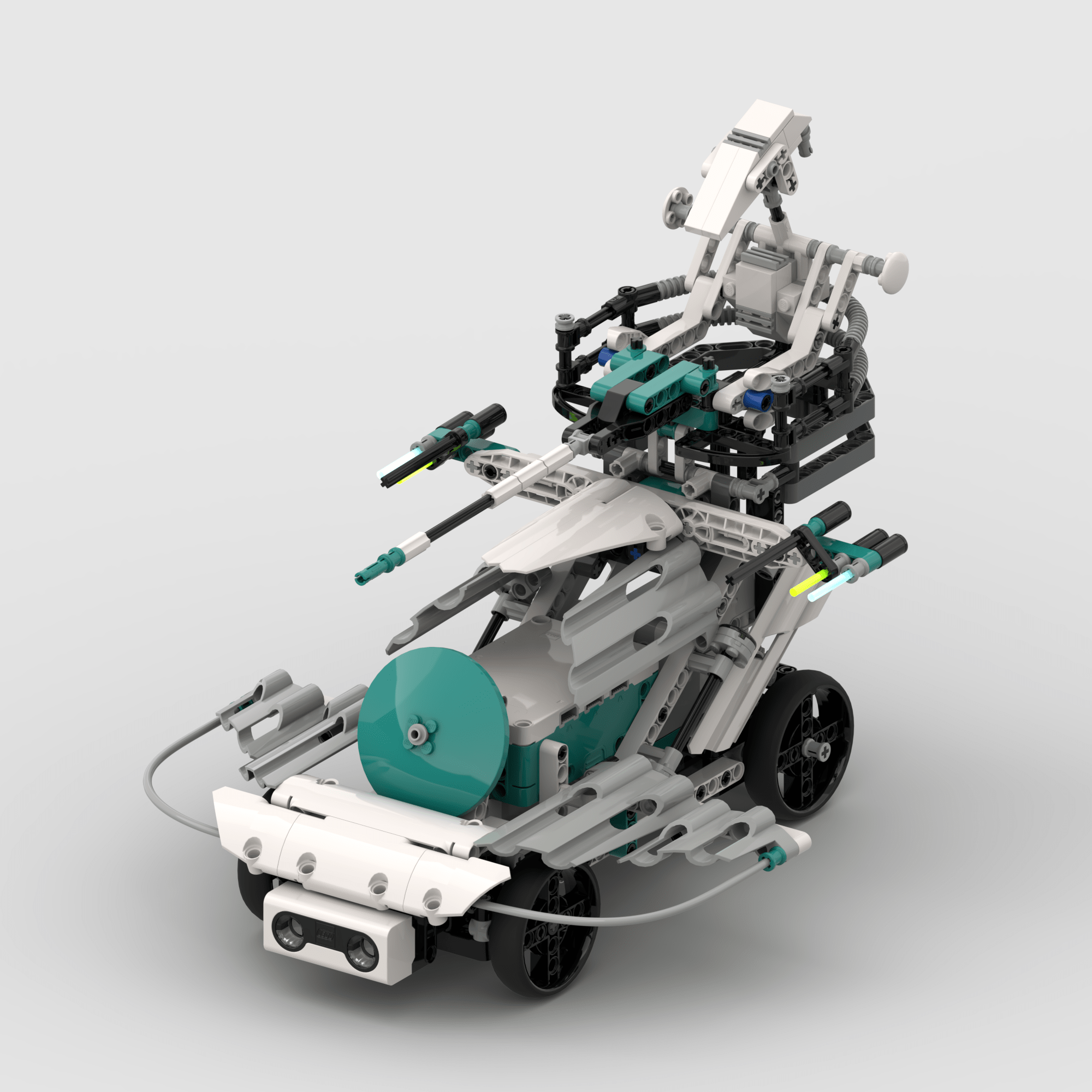
Instructions for the AAT from the Dark Side Developer Kit (9754)
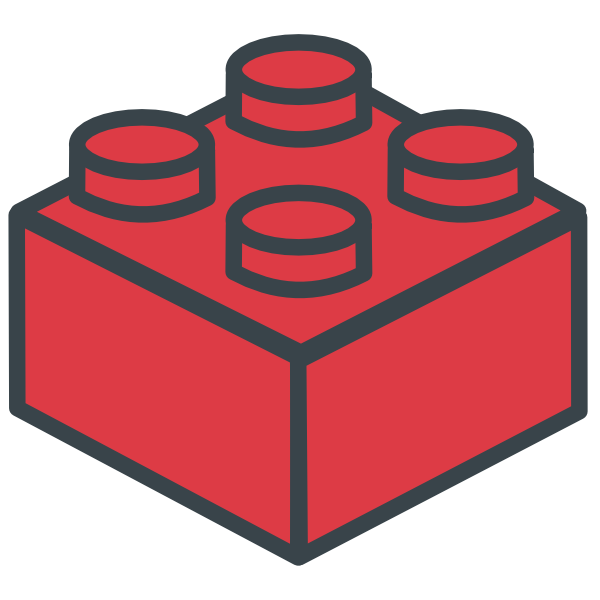

I had a complete blast (re)building the Battle Droid on STAP from the Droid Developer Kit (9748). Thus, the next natural step was to give a model of the Dark Side Developer Kit (9754) the same treatment. The original set came with three different booklets (1, 2, 3) with instructions to build a Droid Starfighter, a Destroyer Droid (aka Droideka), and an AT-AT. However, in contrast to the Droid Developer Kit, this set didn’t have a CD. Instead, the booklets had pictures of the alternative builds. Among these, you could find the Armored Assault Tank (or AAT for short).
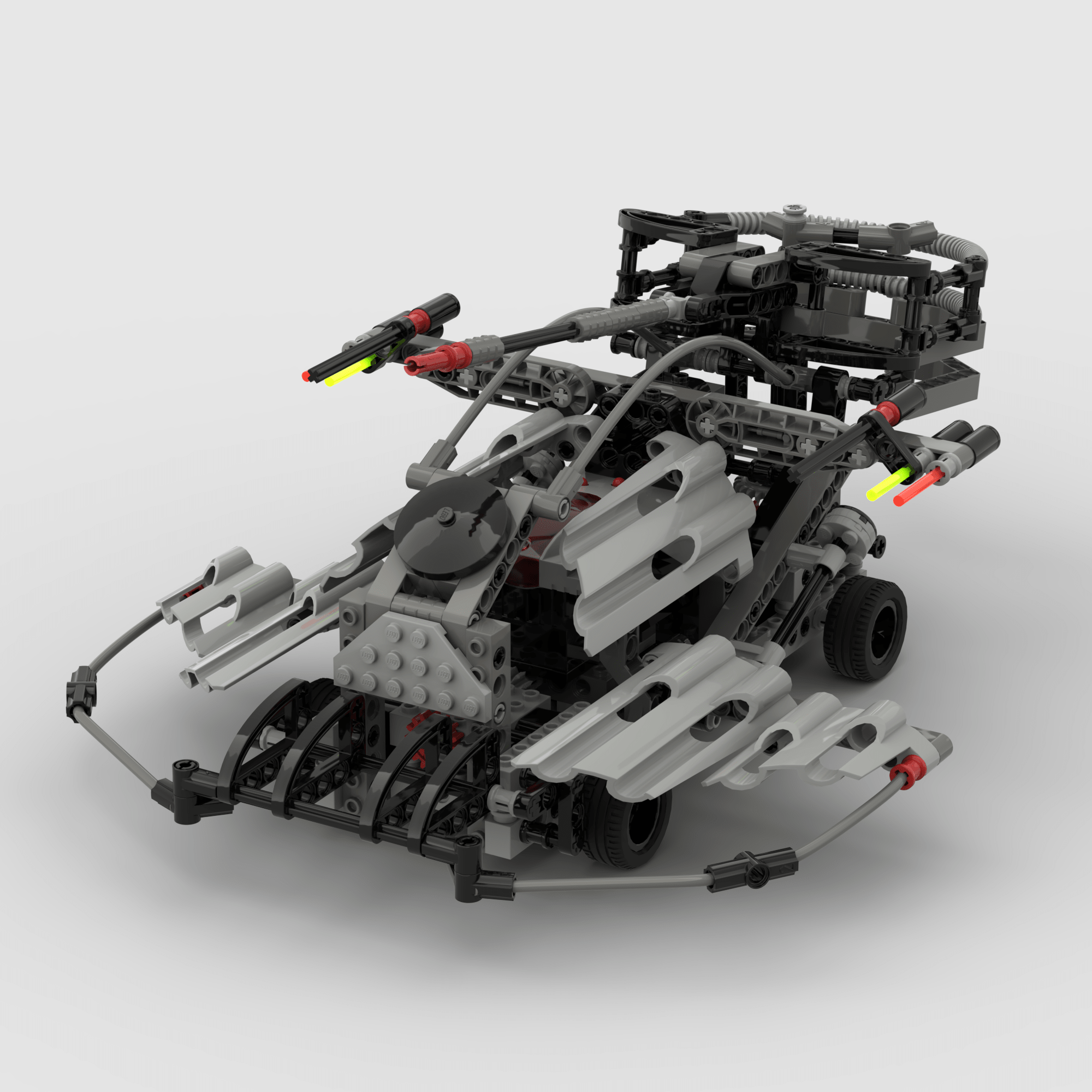
Instructions for Battle Droid on STAP from the Droid Developer Kit (9748)
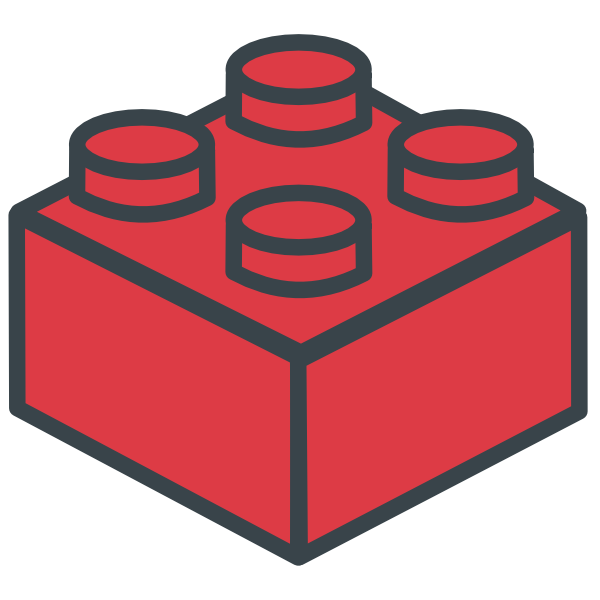

As a teenager (and even during my years at college), I had a blast playing with the LEGO Mindstorms sets. One of them ones was the Droid Developer Kit (9748). Basically, it allowed you to build Star Wars droids and put them in action using the included Micro Scout (which included a motor, a light sensor, and seven built-in programs). I still have my original kit and with the Star Wars fever caused by The Mandalorian (and all the announced shows coming in the near future), I thought this Christmas break was the perfect occasion to jump back into this set.

Adding LDraw Models to Bricklink Studio
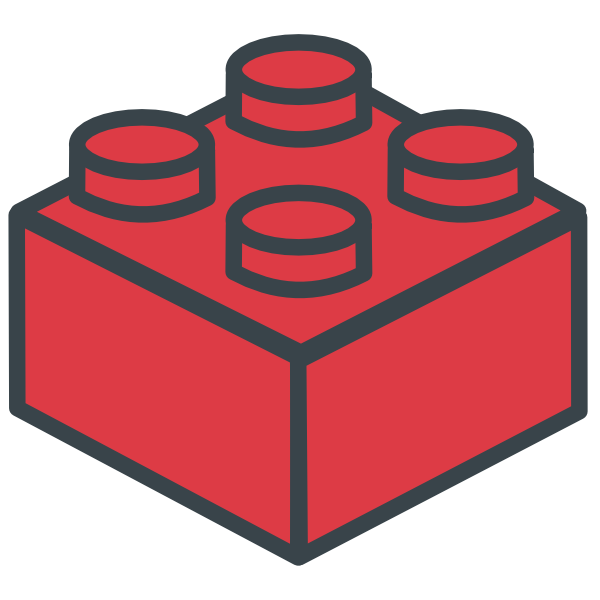

Recently, I started getting into LEGO again. More interestingly, I started experimenting with Bricklink Studio (or Studio, in short), a great CAD tool for creating your own (virtual) models brick by brick. One of its best features is the wide variety of parts at your disposal. However, every now and then you can come across a part or two that aren’t registered in Studio’s catalogue, but that exist already as a model. This is especially true if you are using parts from very old sets. Fortunately, there is a way to add them and make them available for your creations.