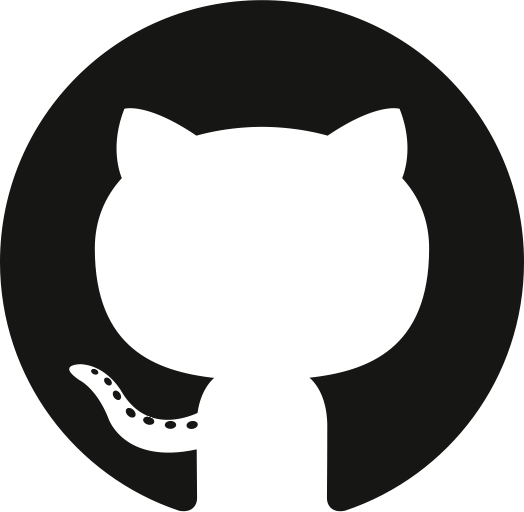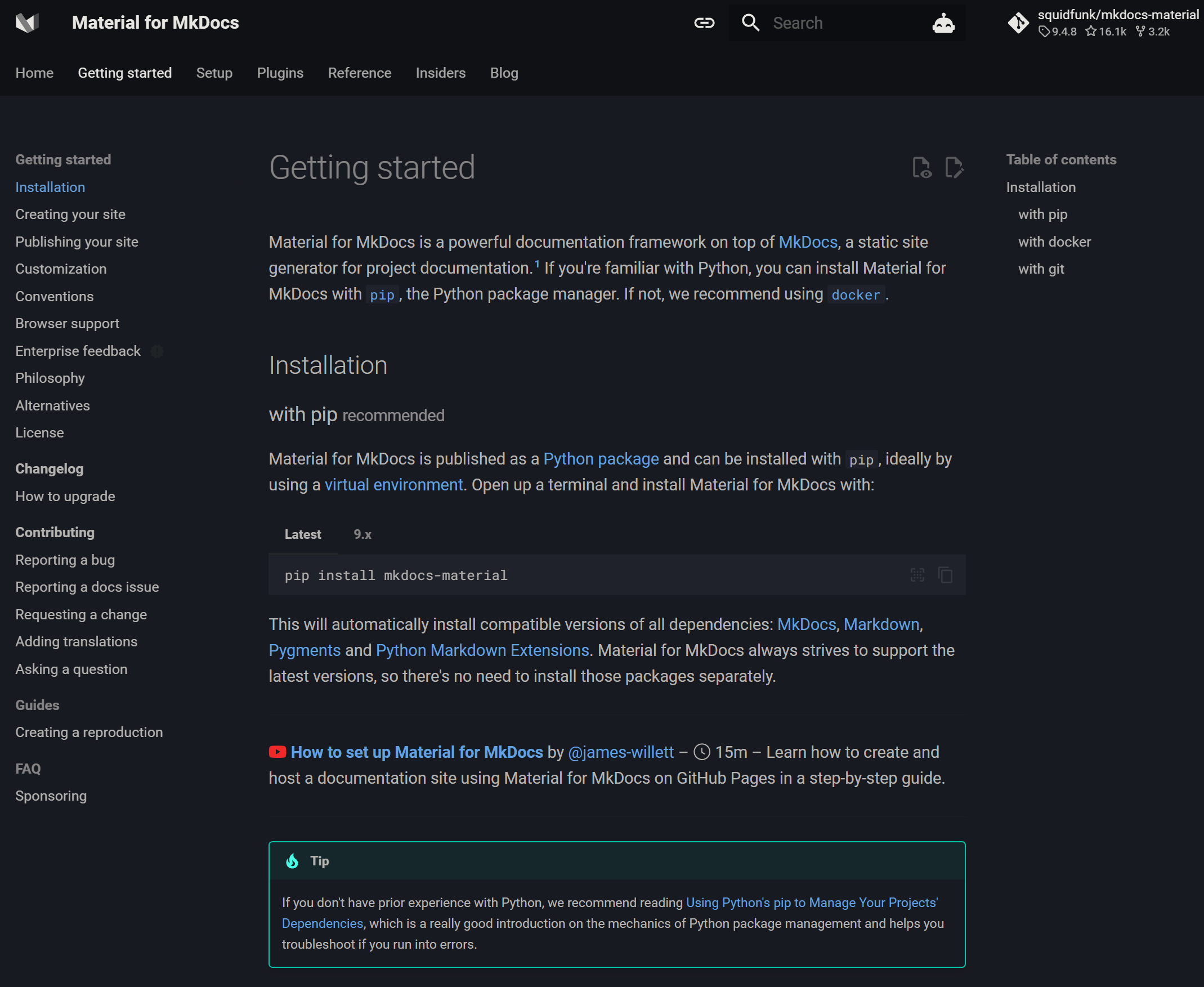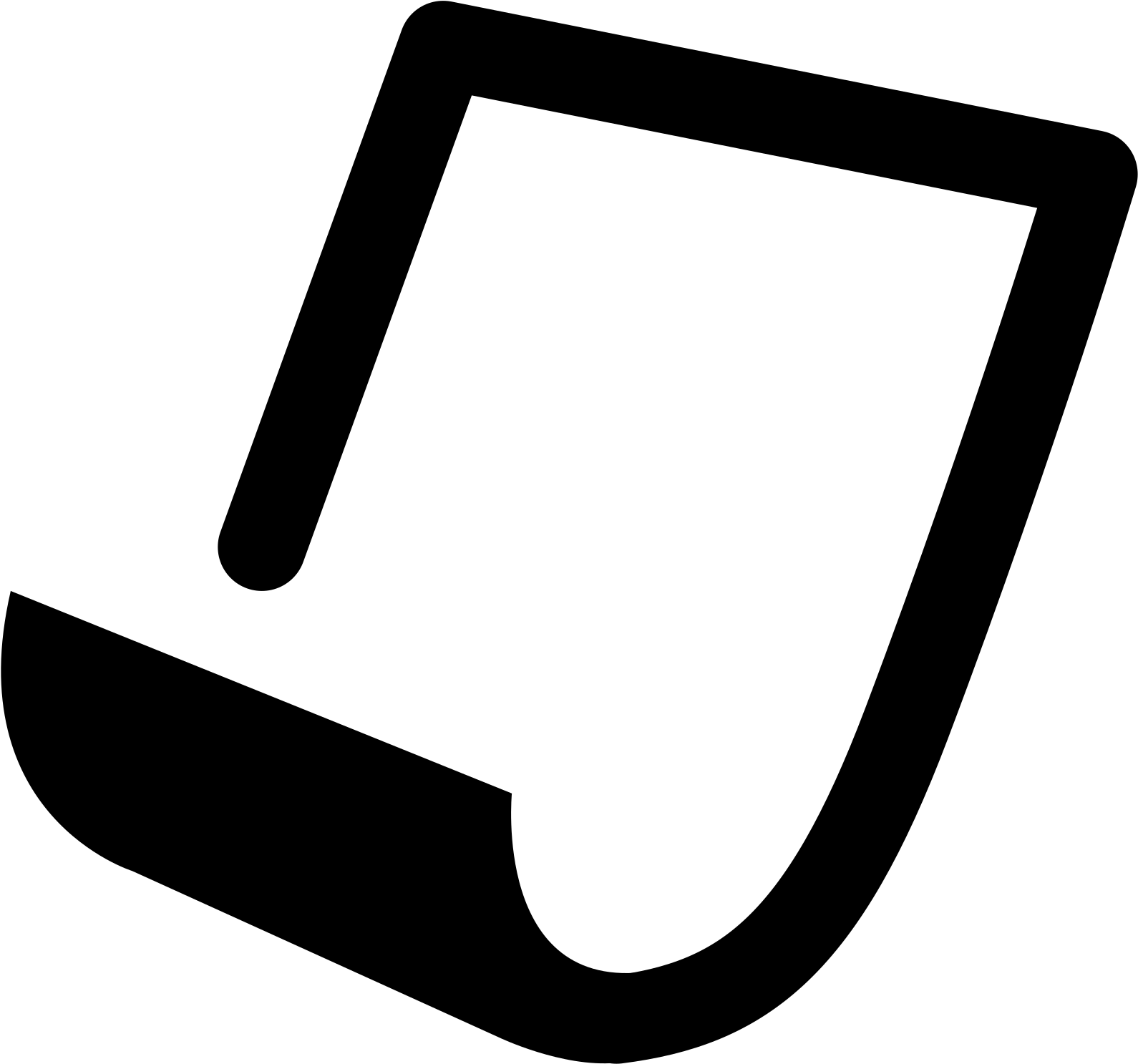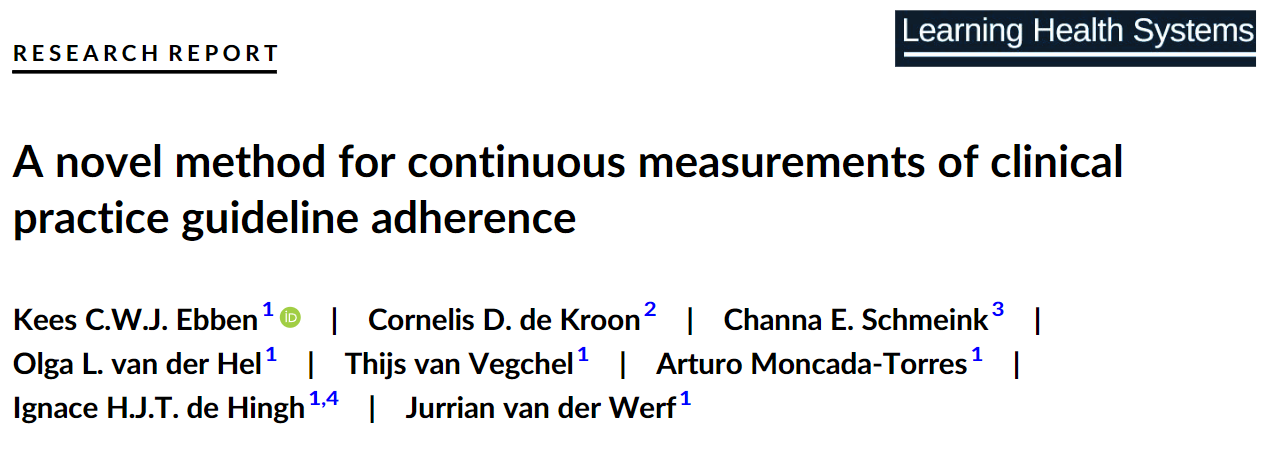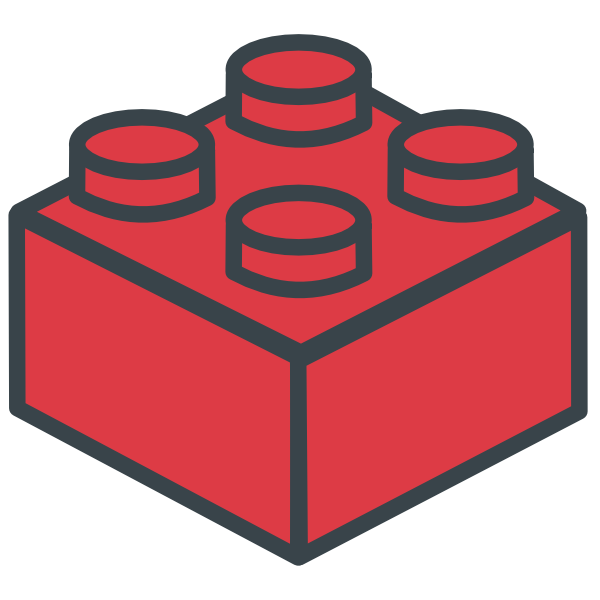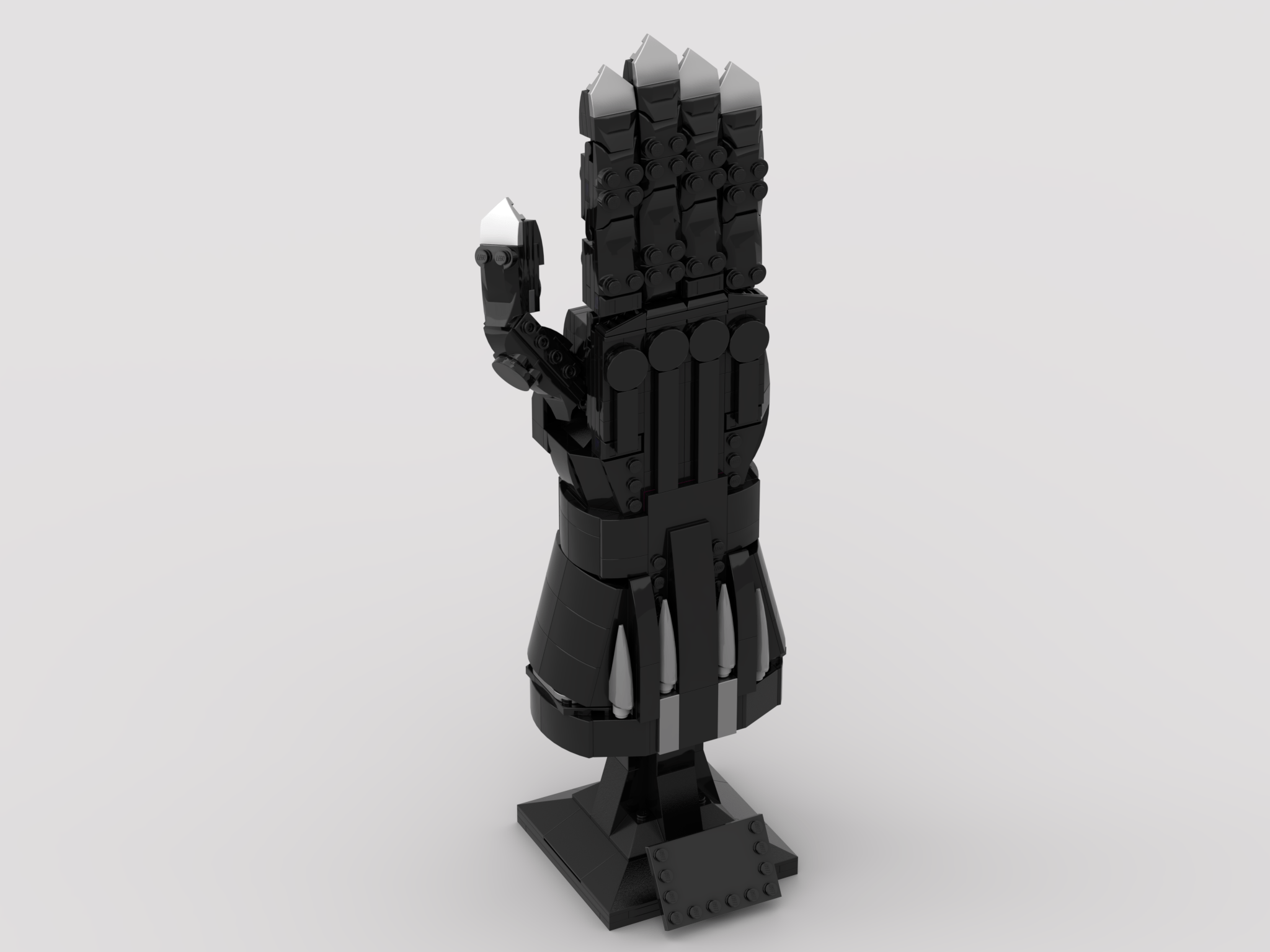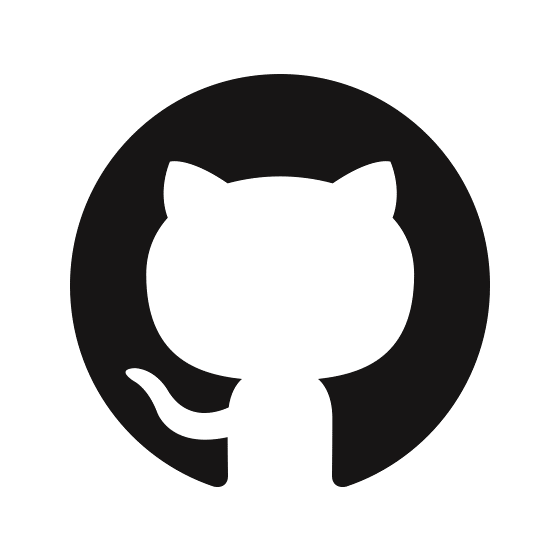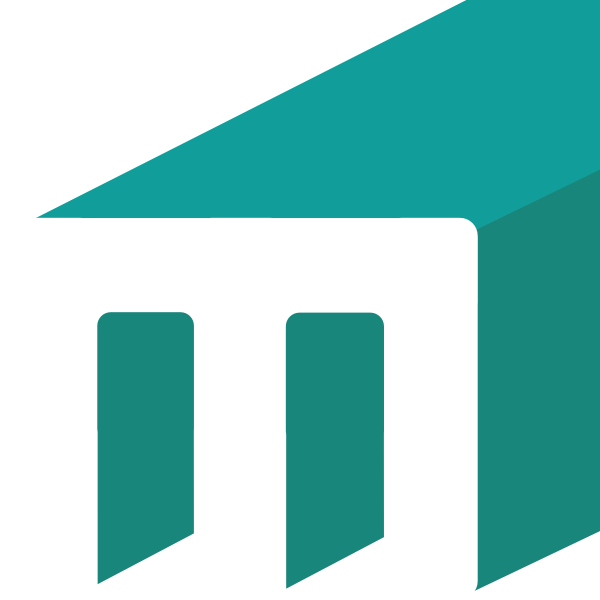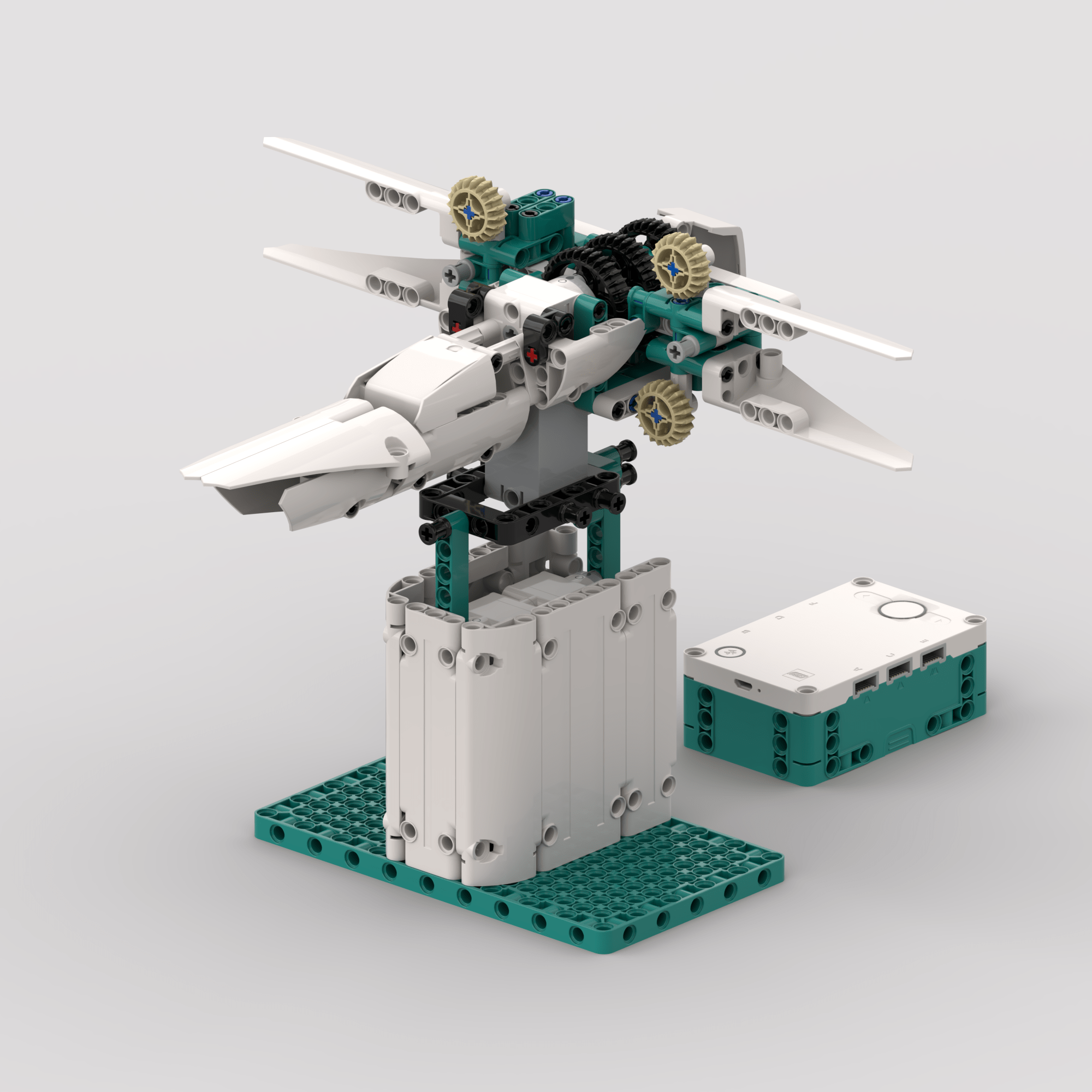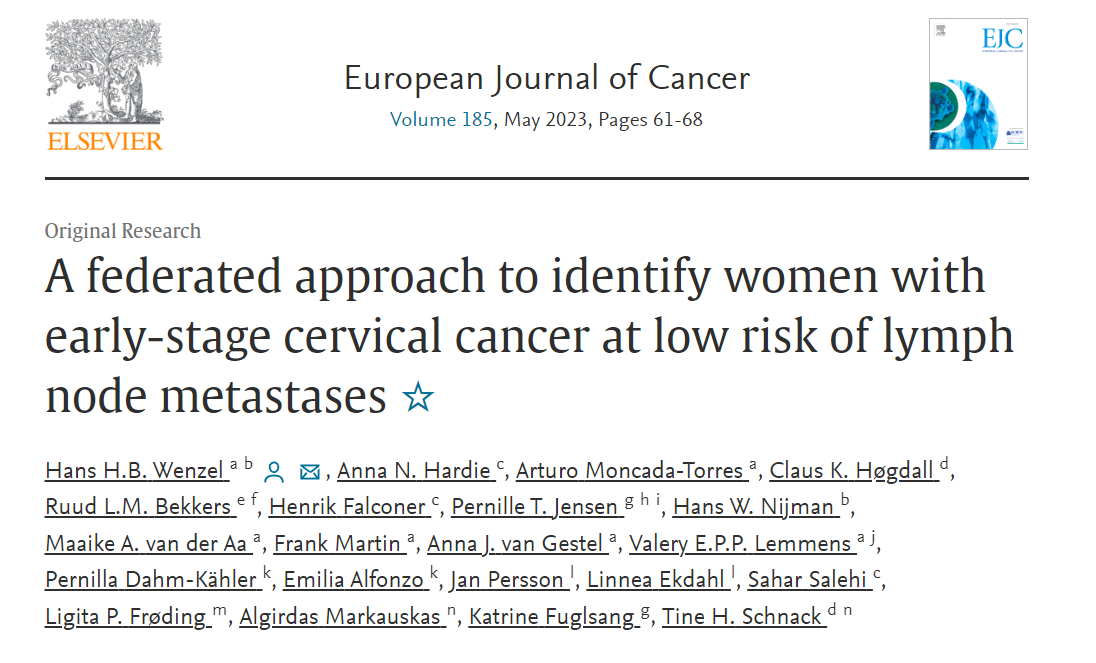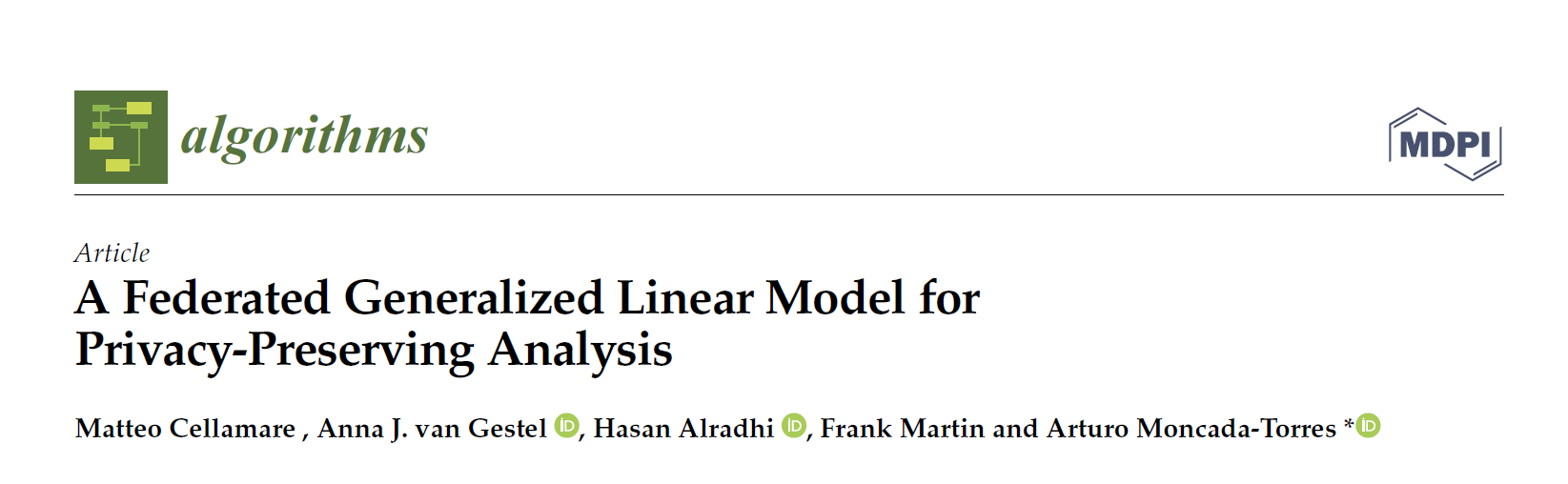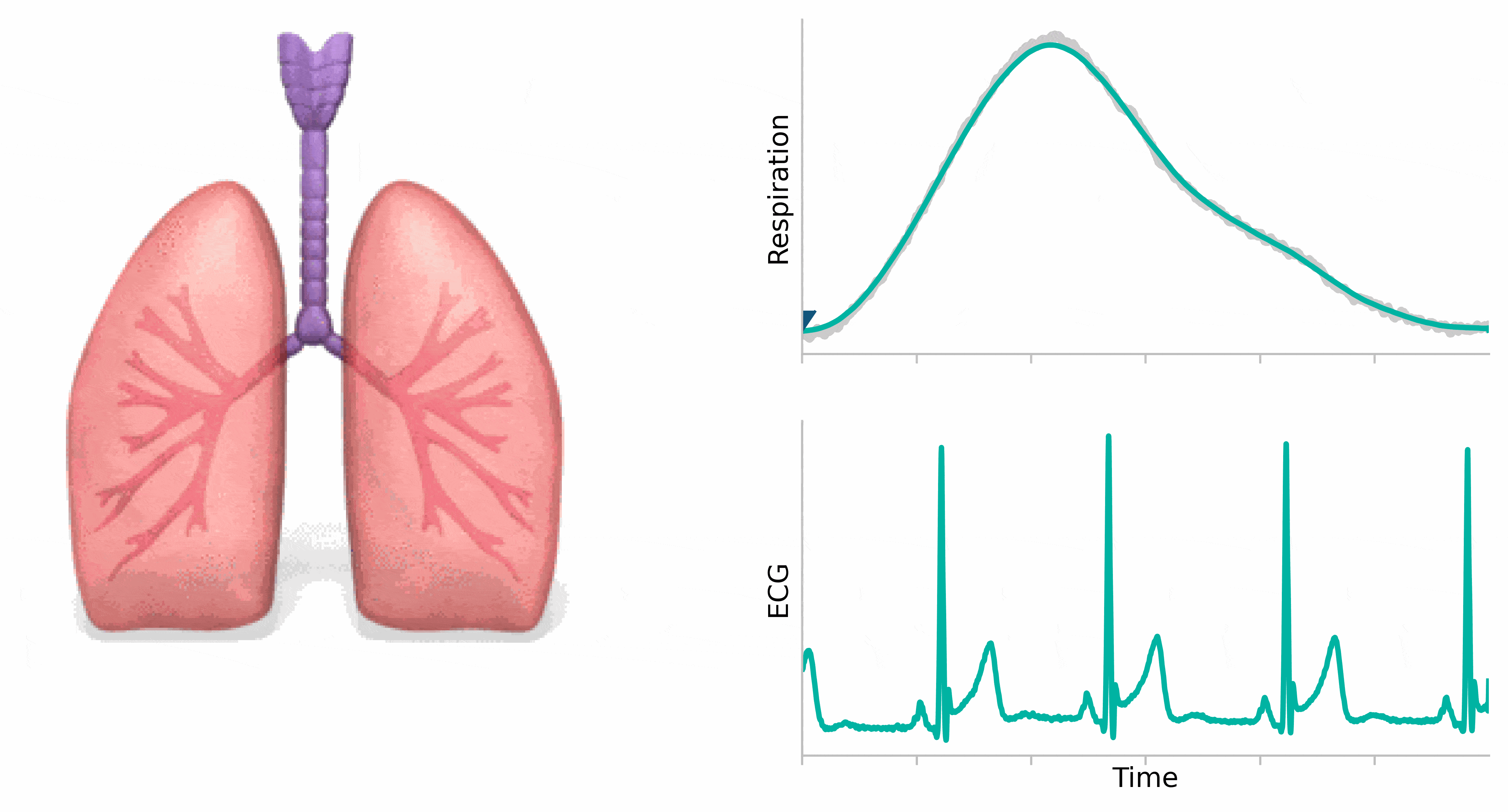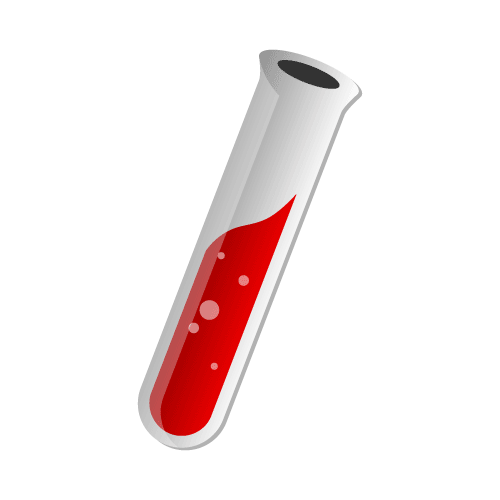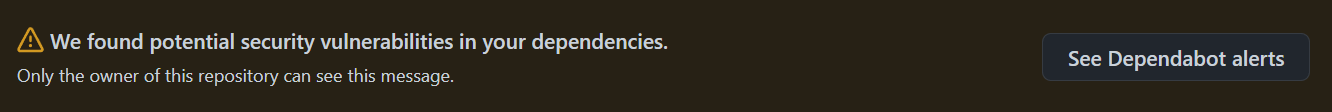Installing JabRef in spite of Windows Protection
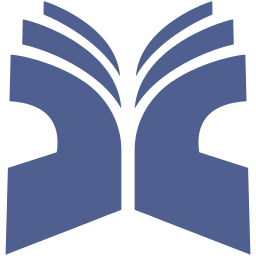
This week, I was setting up my new work computer (with Windows). As part of it, I wanted to install my favorite reference manager: JabRef.
Unfortunately, the normal installation (i.e., downloading the .msi file)
didn’t work, since Windows Protection was blocking it:
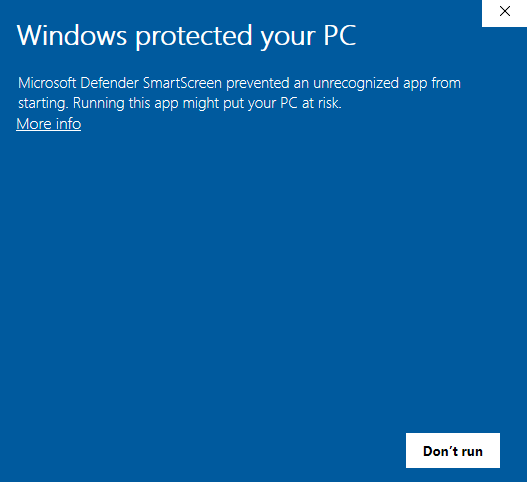
I found this weird since I did have admin rights to install stuff. After digging around, I learned that this is because the installer needs to have an electronic certificate. Sadly, this is very expensive, which is a big problem for (Open Source) projects like JabRef which depend mostly on donations. However, there are alternatives. In this post I would like to share a few of them and which one worked for me. Hopefully this will save you a headache.